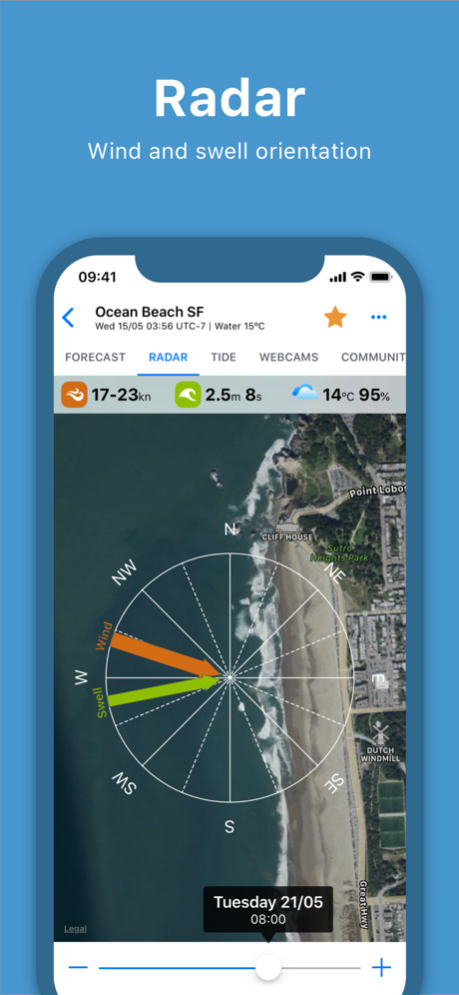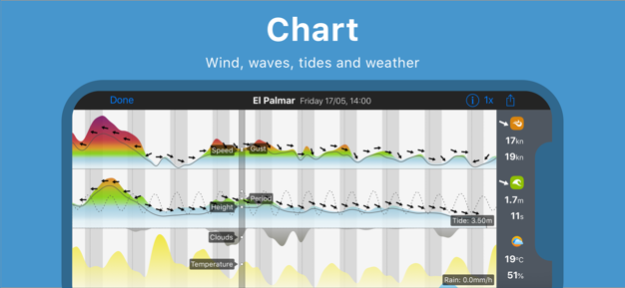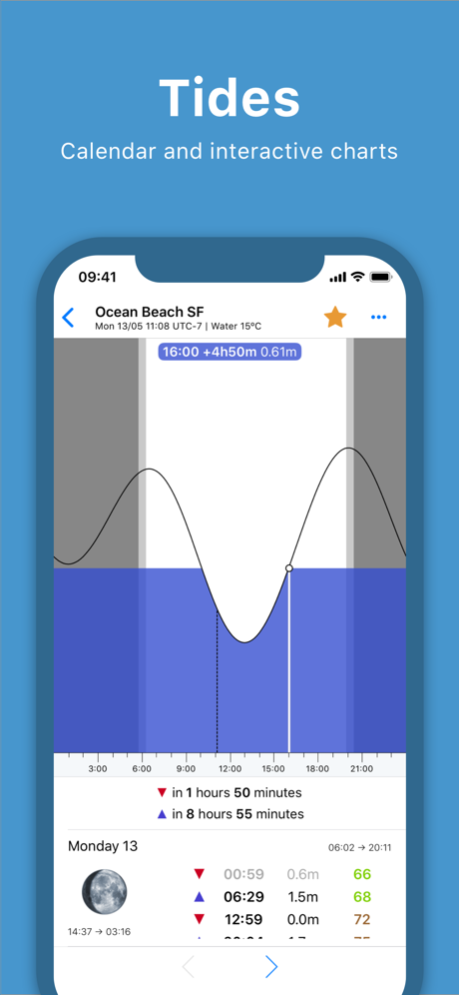Wisuki - Wind and Waves 6.4.0
Continue to app
Free Version
Publisher Description
Wisuki is a powerful wind, waves, weather and tide forecast app with advanced features that allows you to instantly find best spots based on your preferred conditions, and analyze forecast data with an unprecedented level of detail.
Wisuki helps you to plan even better your outdoor activities like surfing, kitesurfing, windsurfing, fishing, sailing, paragliding, biking and more.
COMMUNITY
• Post sessions, share private or public, like and comment.
• Posting sessions will link them with forecast at the exact session time.
• Better understand how forecasts work under any conditions.
• Search and follow other users.
SPOTS LISTINGS
• Nearby, favorites, and custom spots.
• Wind orientation (offshore, side off, side, side on, onshore).
• Wind direction (wind from right, wind from left).
• Tide trend and tide height (%).
• Time picker (1 hour interval).
• Filters (wind orientation, wind direction and distance).
FORECAST
• 1 hour and 3 hours data intervals.
• 24 hours wind and waves daylight highs.
• Wind: Alert icon, direction, speed, gust.
• Waves: Alert icon, direction, height, period.
• Weather: Alert icon, temperature, clouds, precipitations.
• Forecast chart with 10 minutes resolution.
• Nighttime on/off switch.
• Water temperature.
• Spot time zone.
RADAR
• Animated wind and waves arrows overlaid on spot map.
• Dynamic arrow sizes and colors according to conditions.
• Standard, satellite and hybrid map modes.
• Zoom in and out.
• Time picker (1 hour interval).
MAPS
• Daily highs wind and waves markers.
• Weekday picker.
• Direct access to all spot options.
• Spot tide reference buoy location.
• Standard, satellite and hybrid map modes.
• Route to spot.
TIDES
• 30 days tide forecast and moon phases.
• Moonrise/moonset times, and sunrise/sunset times.
• High/low tide times, height and tidal coefficients.
• Daily detailed tide interactive chart.
• Time to next high/low tide.
STATISTICS
• Wind, waves, weather statistics monthly statistics.
• Wind speed and wind gust average and reliability.
• Waves height and waves period average and reliability.
• Temperature and precipitations average and reliability.
• Wind a waves roses per alert levels and months.
MORE
• Wind units: knots, Beaufort, km/h, mph, m/s.
• Waves units: m, ft.
• Temperature: ºC, ºF.
• Distance: km, mi.
WISUKI PRO
Wisuki PRO membership is a month-to-month or year-to-year subscription that provides unlimited access to all Wisuki app features, like Enhanced forecasts, Forecast charts, Radar charts, Tides chart, and removes all app banners. You can easily cancel anytime, online, 24 hours a day. There are no cancellation fees.
Payment will be charged to iTunes Account at confirmation of purchase. Subscriptions automatically renew unless auto-renew is turned off at least 24-hours before the end of the current period. Account will be charged for renewal within 24-hours prior to the end of the current period at the rate of your selected plan above.
Subscriptions may be managed by the user and auto-renewal may be turned off by going to the user's Account Settings on the device.
Privacy policy: http://wisuki.com/mobile-apps/privacy
Terms of service: http://wisuki.com/mobile-apps/terms
Help: http://wisuki.com/mobile-apps/contact?report=i-need-help
Mar 5, 2024
Version 6.4.0
This version includes bug fixes and performance improvements. Get the latest version for all of the available Wisuki features.
Thanks for using Wisuki!
About Wisuki - Wind and Waves
Wisuki - Wind and Waves is a free app for iOS published in the Astronomy list of apps, part of Home & Hobby.
The company that develops Wisuki - Wind and Waves is WISUKI GLOBAL, S.L.. The latest version released by its developer is 6.4.0.
To install Wisuki - Wind and Waves on your iOS device, just click the green Continue To App button above to start the installation process. The app is listed on our website since 2024-03-05 and was downloaded 8 times. We have already checked if the download link is safe, however for your own protection we recommend that you scan the downloaded app with your antivirus. Your antivirus may detect the Wisuki - Wind and Waves as malware if the download link is broken.
How to install Wisuki - Wind and Waves on your iOS device:
- Click on the Continue To App button on our website. This will redirect you to the App Store.
- Once the Wisuki - Wind and Waves is shown in the iTunes listing of your iOS device, you can start its download and installation. Tap on the GET button to the right of the app to start downloading it.
- If you are not logged-in the iOS appstore app, you'll be prompted for your your Apple ID and/or password.
- After Wisuki - Wind and Waves is downloaded, you'll see an INSTALL button to the right. Tap on it to start the actual installation of the iOS app.
- Once installation is finished you can tap on the OPEN button to start it. Its icon will also be added to your device home screen.